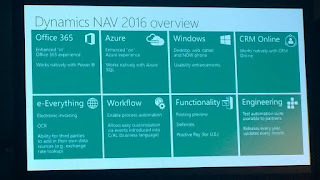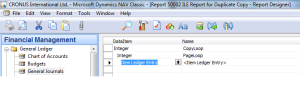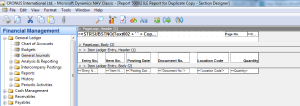Hi,
You must have read about it .. but a day before ago at WPC the new upcoming version of Microsoft Dynamics NAV 2016 was announced.
Now the Microsoft Dynamics NAV 2016 officially called “Corfu”. Yesterday Microsoft declare this at World Partner Conference 2015.
The NAV 2016 Overviews are:
Remember one thing this time It is not announced by name Microsoft Dynamics NAV 2015 R2(Release 2).This time It is announced with unique name “Corfu”.
Hopefully, Microsoft Dynamics NAV 2016 officially called “Corfu” will released till August 31, 2015 for NAV Partners Only.
Microsoft Dynamics NAV 2015 is not released for Indian localization yet but this time Let's see, what happens. Hopefully, Microsoft will launch NAV 2016 for Indian localization. So guys Finger Cressed!
Let's wait for next update.
Thanks
Niraj kumar
http://niraj-msnav.blogspot.com
http://nirajdynamicsnav.wordpress.com
You must have read about it .. but a day before ago at WPC the new upcoming version of Microsoft Dynamics NAV 2016 was announced.
Now the Microsoft Dynamics NAV 2016 officially called “Corfu”. Yesterday Microsoft declare this at World Partner Conference 2015.
- Office 365
- Azure
- Winodws(Now with Phone)
- CRM Online
- e-Everything
- Workflows
- Functionality
- Engineering
Remember one thing this time It is not announced by name Microsoft Dynamics NAV 2015 R2(Release 2).This time It is announced with unique name “Corfu”.
Hopefully, Microsoft Dynamics NAV 2016 officially called “Corfu” will released till August 31, 2015 for NAV Partners Only.
Microsoft Dynamics NAV 2015 is not released for Indian localization yet but this time Let's see, what happens. Hopefully, Microsoft will launch NAV 2016 for Indian localization. So guys Finger Cressed!
Let's wait for next update.
Thanks
Niraj kumar
http://niraj-msnav.blogspot.com
http://nirajdynamicsnav.wordpress.com